
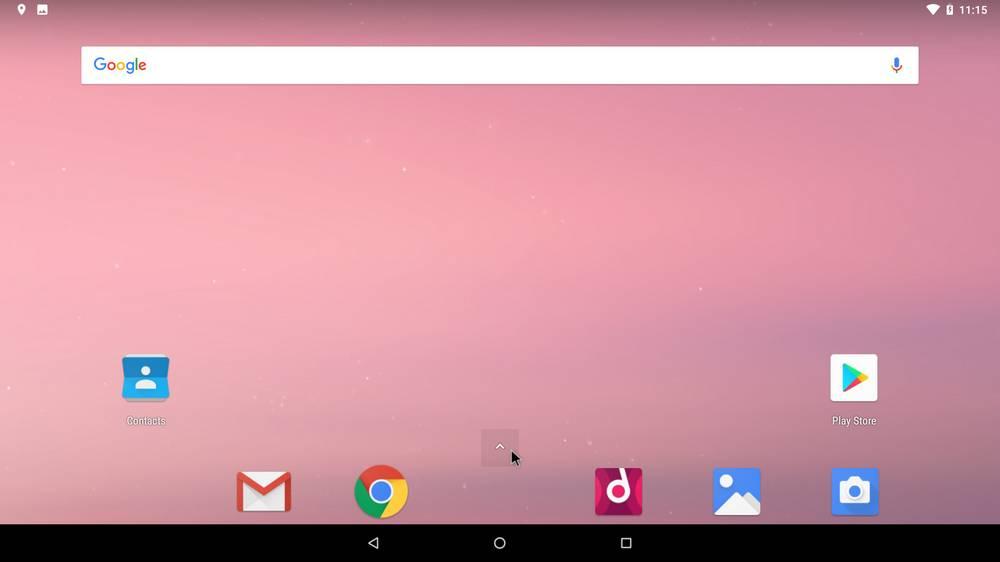
In another terminal window, fire up a netcat instance to verify that Remote Code Execution is possible:

poc/admin/startup/fl_admin.sh localhost In four separate terminals, execute (after running source nvflare-env/bin/activate in each one): Git apply nvflare-exploit-apply.txt # note that this only modifies the client side codeĬp -rf NVFlare/examples/* poc/admin/transfer Some windows may pop up and you just click the Yes and OK buttons.Python3 -m pip install torch torchvision tensorboard
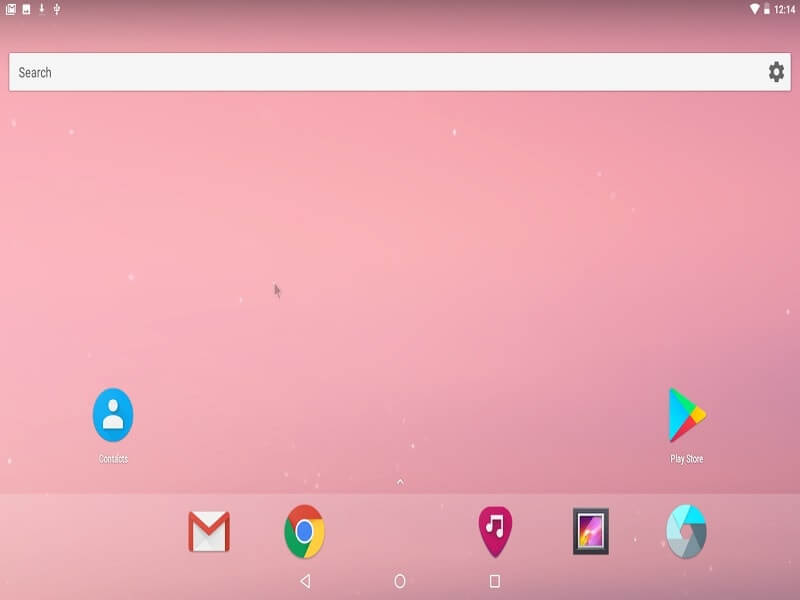
It supports both BIOS and UEFI boot modes.It can run on 32-bit/64-bit AMD and Intel processors.The reason why I recommend this OS to you is that it has the following features: Please choose the 32-bit or 64-bit ISO file that can be installed on Windows PC directly. To dual boot Android and Windows, follow the steps below:ĭownload the Android x86 ISO file from its official website. But if this is the first time that you try Android on a PC, I recommend you dual boot Android and Windows first.ĭual-booting Android and Windows can check whether you can get used to this system and whether your PC can run this system. If your PC is old or has a low configuration, you can replace Windows with Android completely to invigorate it. It can invigorate old and low-configuration PCs. This method is simple and safe, but the downside is that it will consume more resources because you need to run both Windows and Android systems.Īndroid is a lightweight OS. In this case, they can install Android on VirtualBox. Some people may just want to try Android on the PC or run Android apps on the PC. Why Do You Need to Dual Boot Android and Windows? With it, you can get key features and an interface the same as those of a real Android smartphone. In addition, it is an open-source project. Android x86 is such an Android OS for PC. To install Android on a PC, you need to choose an Android OS especially modified to run on PCs. There are technical barriers between the two kinds of devices and therefore software designed for ARM chips can’t run on x86 chips without adjustments and vice versa. These devices usually use ARM chips while Windows PCs usually use x86 chips. You should know that Android is a mobile operating system designed primarily for smartphones and tablets. You can try the Android on your PC and decide whether to replace the old OS with Android completely. This post shows you how to dual boot Android and Windows easily.


 0 kommentar(er)
0 kommentar(er)
